If you are reading this article you’ve likely heard that you should be following and sharing items from new Poshers on Poshmark. And you’re right! You should be following and sharing new Poshers.
New Poshers tend to be buyers, not sellers, and if you can get their attention before anyone else then you have a chance to make some sales. Poshmark wants their new sellers to succeed, so they make sharing new Poshers a requirement for becoming a Poshmark ambassador.
In this article we’ll outline how to find and follow new Poshers and how to share fresh closets (the hard way, and the easy way). But first, let’s explore why you might want to find, follow, and share new closets.
Why should I follow and share new closets on Poshmark?
Poshmark encourages sharing new Poshers and promotes your account if you do. Following new Poshers gives you a chance to be the first to interact with new potential customers, or they might follow you and become a customer later.
Every day thousands of new accounts are created on Poshmark. That means every day there are new buyers and sellers on the platform.
You can be rewarded with a loyal customer if you’re one of the first to interact with a buyer on the platform, and you can be rewarded by Poshmark if you’re one of the first to share an item from a new closet that recently posted a listing.
The easiest way to get the attention of a brand new Posher is to follow them. Following a new Posher will send them a notification. There’s a chance they might visit your closet.
If they visit your closet and you have lots of followers, great listings, and great ratings, they might stick around for a while and maybe do some shopping. They also might follow you back.
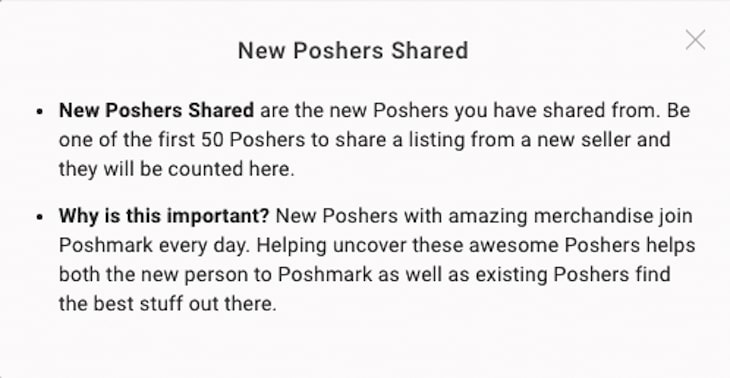
In order to become a Poshmark Ambassador, which helps you get more exposure on Poshmark, you have to share at least one item from 50 new Poshers.
Poshmark has this in place because they want their new sellers to experience success selling items early so they continue to sell on the platform (which ultimately makes Poshmark more money).
In order to count as a new Posher shared, you need to be one of the first 50 Poshers to share a listing from a new seller.
As a seller, if you engage often with new closets on the platform, Poshmark will keep your account in good standing and you will be able to reach new customers before anyone else. Poshmark encourages and promotes this activity.
Now that we know why we should follow and share new Poshers, let’s dig into how to find them.
First we’ll look at the slow and hard way to find new Poshers. If you want to learn the fast way, skip to the end of the article.
How to find new poshers
You can find new Poshers in the Poshmark mobile app by going to Your Profile > Find People > New People. This opens to a page with two categories, Fresh Closets and Just Joined.
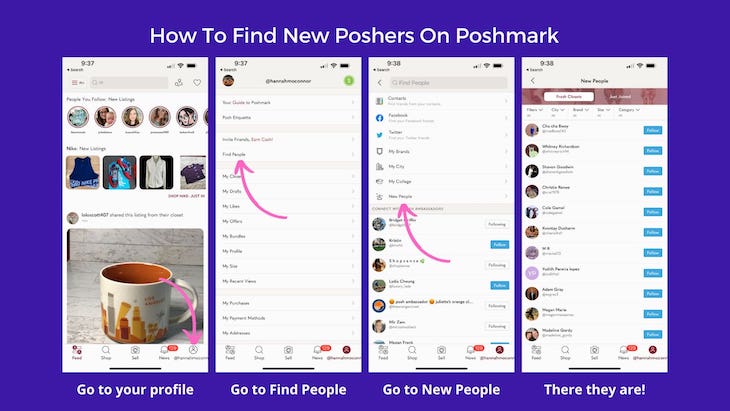
Just Joined closets are Poshers that are brand new to the platform. Fresh Closets are Poshers that have recently listed their first item.
Both of these categories have a list of closets with follow buttons next to them. You can scroll through the lists to load more closets, up to a maximum of 1000.
Once you’re on these pages, you can go through and press the follow buttons to follow Just Joined closets, and you can visit the profiles of Fresh Closets to share an item from their closet.
A word of caution - Poshmark does limit the number of new Poshers you can follow in a day. The limit is around 1000 new Poshers followed per day. The daily limit for following other types of closets is around 10,000 per day.
How to find new poshers on desktop
Finding new Poshers on a computer is a bit more tricky than in the Poshmark mobile app. If you want to find new Poshers on your computer, you can find them by going to the “Meet The Posher” brand feed and sorting it by “Just In”.
You can view the “Meet The Poshers” brand sorted by “Just In” by visiting this link.
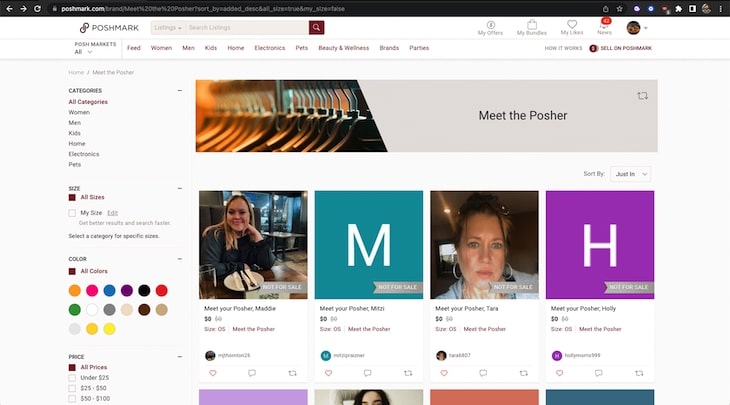
This will give you a feed of “Meet The Posher” listings that are in order by when they were created, so you will see the newest Poshers at the top. You can scroll down to load more Poshers.
This list of Poshers isn’t curated like the list in the Mobile app is. The list in the mobile app is more restricted to people who are in your size, and have similar interests to what you’re selling.
If you want to make the new Poshers feed more specific on desktop, you can select a different category like “Women” or “Men” depending on who you’re wanting to target.
How to share new poshers
If you want to share new Poshers in the Poshmark mobile app you’ll want to go to Your Profile > Find People > New People > Fresh Closets, visit the Posher’s profile, and share and item.
How to follow new poshers
If you want to follow new Poshers in the Poshmark mobile app you’ll want to go to Your Profile > Find People > New People > Just Joined, and then you can scroll through that list and tap the “follow” buttons.
How to share and follow new poshers fast
You made it to the end of the article. Since you’re here, we’ll tell you the fastest way to share and follow new Poshers on Poshmark.
The fastest way to share and follow new Poshers on Poshmark is to use Closet Tools. Closet Tools is a Chrome Extension that helps you make more sales and get more followers on Poshmark.
After you’ve installed Closet Tools, go to Poshmark.com, log into your Poshmark account, create a Closet Tools account and start a subscription. Make sure you’re on the main feed on Poshmark (https://poshmark.com/feed).
Once you’re on the main feed, and Closet Tools is loaded up in the bottom left, you’ll want to go to the ⚡️ tab. Once you’re there, you’ll see buttons for “Follow New Closets” and “Share Fresh Closets”.
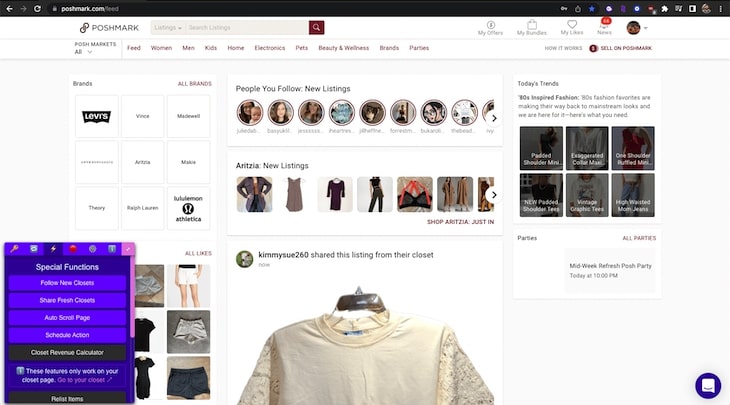
If you click the “Follow New Closets” button, you can input the number of closets you want to follow. Then, start following them by hitting the “Follow New Closets” button that pops up.
If you click the “Share Fresh Closets” button, you can input the number of closets you want to share, and the number of items you want to share from each of those closets. Then, start sharing them by clicking the “Share Fresh Closets” button that pops up.
You can adjust the speed of sharing and following in the ⚙️ tab.
How to share and follow new poshers automatically
Closet Tools has a powerful feature called Full Automation that allows you to share your closet items to followers, share your closet items to parties, follow new closets, share fresh closets, and a whole lot more. It does this throughout the day, automatically, without you touching anything.
To set up Full Automation in Closet Tools, after you’ve installed Closet Tools, go to Poshmark.com, log into your Poshmark account, create a Closet Tools account and start a subscription. Make sure you’re on the main feed on Poshmark (https://poshmark.com/feed).
Once you’re on the main feed, and Closet Tools is loaded up in the bottom left, you’ll want to go to the 🔴 tab. Once you’re there, you’ll see an option to enable Full Automation. Toggle this on.
Then, scroll down to the Follow New Closets and Share Fresh Closets sections. You can enable these automations, specify the number that you would like to follow and share in a day, and then Closet Tools takes care of the rest. It’s a beautiful thing.
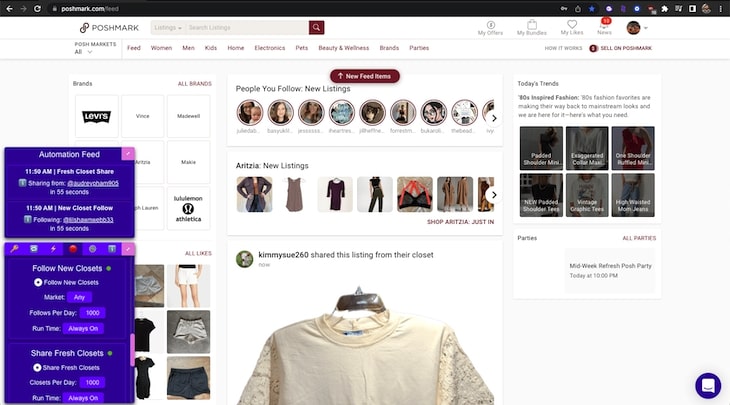
Thanks for reading this article about how to find new Poshers on Poshmark. I hope it gave you some good value, and that it helps you make more sales and get more followers on Poshmark!
Jordan 🤟